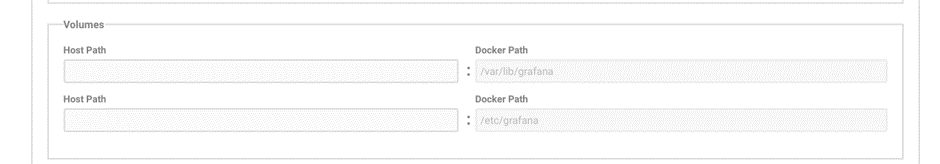Managing and Using Volumes¶
Unicorn Volumes and Workspace¶
On you workspace, create a proper path for your containers
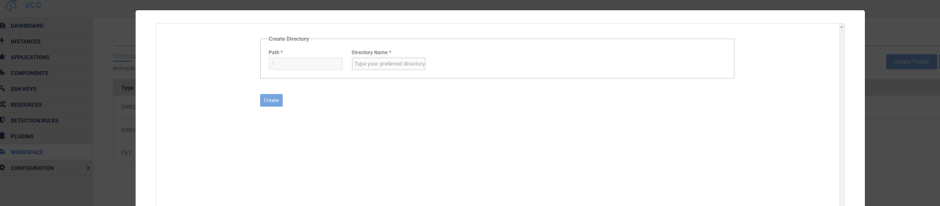
On you workspace and on the proper path, upload yours files
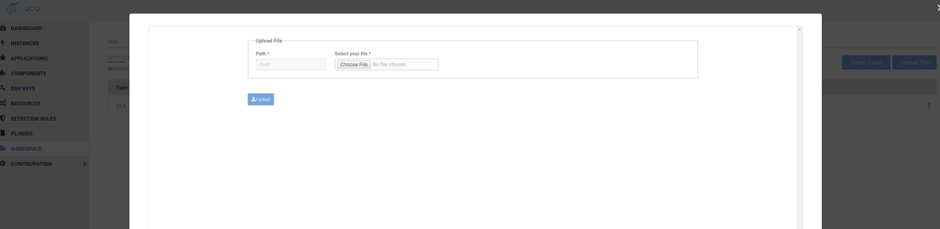
Unicorn Volumes and Application¶
On component registration or edit, you can add your container volume paths

At last, on create instance and on component Parameterization, set the host paths using the yours workspace path (use only directory paths and NO file paths)